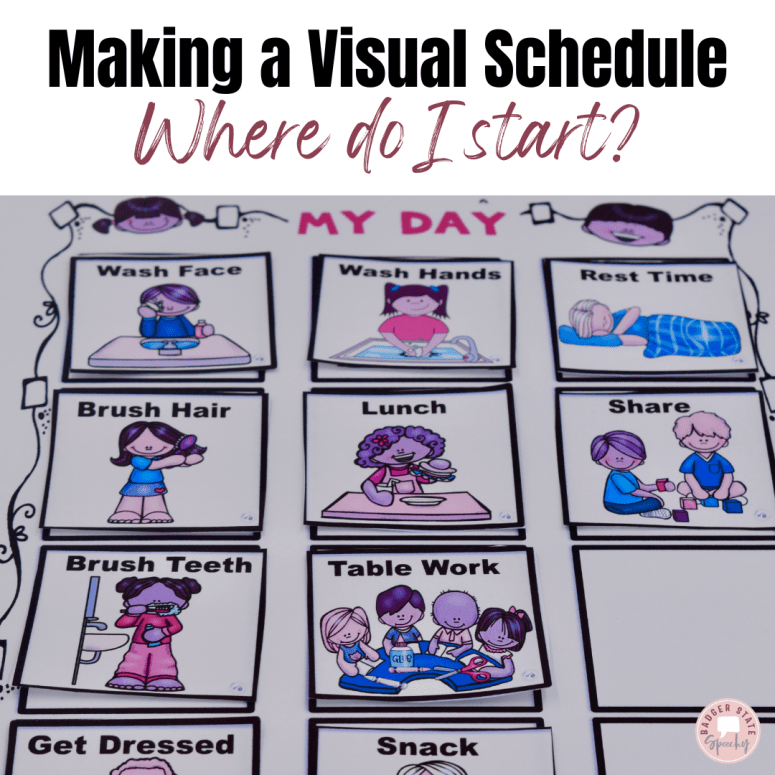
updated 9/23 This post contains Amazon links. As an Amazon affiliate, I earn a small commission for clicks!
Making a visual schedule or visual supports is a common intervention for neurodivergent students. Visual schedules give a sense of what is expected during each activity. They help create connections, increase language skills, and build independence. They provide the magic trio of structure, routine, and predictability, so important for our autistic students. Visual schedules can be created in a variety of formats. Choose from object, picture, written, or digital options based on your child’s needs.
Digital visual schedules can be quite engaging for some kids and can be more convenient, but other students benefit from a “therapist-made” visual schedule and benefit from engaging in the motor pattern of moving a picture to an “all done” box.
Visual Schedule Formats:
1. Object Schedules:
These can be functional (use an object that the child will use in the scheduled activity) or representational (choose an object that represents the scheduled activity). Object schedules are effective for use with students with significant cognitive delays and/or reduced vision. It may be helpful to have the student carry the object with them until they arrive at their scheduled destination/activity. You might choose to have them match the object to an identical object or to a picture of the object when they arrive at the destination.
2. Picture Schedule:
A picture schedule provide a visual representation of the activity/task. The images can be clip art, Boardmaker (or another image software) pictures or real photographs. If you use real photographs, they can be of the teacher, the classroom space or the activity the student will be doing. When taking the photograph, try to have a simple, white background. Include a word or written explanation of the picture. This supports literacy development and also helps other adults viewing the schedule understand what the picture is depicting.
3. Interactive Picture Schedules:
This is a picture schedule that requires the child to physically manipulate or interact with some aspect of the schedule. An example would be moving a picture from the schedule to an “all done” or “completed” spot on the schedule or into a separate box or folder. This interactive part can be helpful to gain active participation and keep up the child’s attention to the schedule.
4. Visual Reminders or Supports:
Perhaps it’s not a schedule the student needs but visual or behavioral reminders. Put visual reminders on a ring and have the paraprofessional carry them or attach them to the student in some fashion (to their belt loop, to a lanyard) for quick access.
5. Words, phrases or sentences:
These would be for students that are able to quickly read and understand what they are reading and no longer need a picture to give meaning to the word(s). Some autistic students dislike writing so you could start off by having the written words available to the child and slowly transition to them writing down all or parts of their schedule.
Considerations when designing visual schedules or supports?

Student’s cognitive and receptive language skills.
Can this student identify and discriminate among pictures? If the answer is “no,” consider an object schedule or showing one picture at a time. If your student is not pointing at named pictures in books, real photographs will be more meaningful.
Student’s vision.
Does the student need pictures of a certain size or color to see them? Is this a student with vision difficulties? Consult the vision specialist for recommendations.
Sequencing abilities.
Can the student sequence pictures? If not, showing him/her one picture at a time might be the best place to start.
Student’s attention:
How many pictures can the student focus on at one time? Would an interactive component help them tune in to their schedule? How much visual information can the student handle at one time? Decide if you want to start with a single picture, a first-then schedule (2 pictures), four pictures or the complete day. Start small and increase!
Level of stress the student is currently experiencing.
Students with autism who are unregulated or experiencing high levels of stress may need simple schedules or supports that can later be expanded or modified as they become more regulated. Don’t give an unregulated student a schedule that is visually overwhelming to them.
Fine motor skills:
Be sure the student can physically manipulate their system or give instructions to their parents or assistants on how to support the student’s fine motor skills. Consult with Occupational therapy or the Special education teacher if there are fine motor considerations.
Readers or non-readers:
Readers and students that can quickly derive meaning from the written word may only need a word, phrase or sentence level schedule prompt. Be sure to use a simple readable font. There are traditional fonts that are generally thought to be better for children with dyslexia or struggling readers:
- Comic Sans,
- Helvetica
- Courier
- Arial,
- Calibri,
- Tahoma,
- Trebuchet MS,
- Veranda, &
- Century Gothic.
Remember that you can make changes and additions.
Sometimes, you’ll need to try a system before you know what works or doesn’t work. You might also consider trying an editable visual schedule.
Does the student visually track or read best from left to right or top to bottom?
If he/she is more skilled with one type of tracking or sequencing, arrange the pictures in that manner.
Velcro or Magnets?
I’m a fan of Velcro. I put the hard Velcro on the schedule boxes and the soft Velcro on the backs of the cards. Be sure to stick with the same hard/soft places so you can re-use cards/systems in the future. You can also buy magnets online or at a hobby or craft store.

You might be interested in the visual schedules in my store.
1. The Visual Schedules and Editable 5 1/4 x 3 1/2 Cards Packet.
This packet featured visual schedules and pictures of regular education and special education images. The text of the pictures is editable so you can change the wording or use it for students using more than one language. You might find this post on editable TPT products helpful.

2. The Visual Schedules and 2×2 inch editable Cards Packet.
These are multiple variations of schedules and pictures of regular and special education images. The schedules and token boards are editable in powerpoint and pictures are editable for text in adobe.

Token boards are also included in the 2×2 school and home packets. A token board is a way to reinforce positive behaviors. Every time the student shows this behavior, they are given a token (thumbs up, smiley). When all the token boxes are filled, the student receives the reinforcer.

3. The Visual Schedules for Home & Community, 2×2, Editable
This packet is for parents or caregivers who want to implement a visual schedule system for a child in a home environment. There are multiple schedule board options so the system can “grow” with your child’s needs and pictures depicting home and community images and visual supports and reminders.

Amazon Links:
These links to supplies used in making visual schedules or other visual supports might be helpful to you.
- Coin envelopes with clasp (for storing extra cards): 2.25×3.5
- Manilla file folders
- Scotch Laminator and pouches
- Binder rings 3”
- Key rings 2”
- Retractable keychain
- Belt clip key holder
- Retractable lanyard
- 13 feet of hook and loop Velcro
- 26 feet hook and loop Velcro-black
- Velcro dots
- Velcro squares
- 3 Ring Binder 1 inch (set of 4)
- 3 Ring Binder 2 inch (set of 4)
- 3-hole punch (holds 10 sheets)
Join My Newsletter! Click Below.

Leave a Reply